Thinking about creating a cool logo for your business, personal brand, or side hustle? Good news! You don’t need to be a design wizard or spend hundreds of dollars. There are tools online that make logo creation super fun and easy. Even better? Many of them come with commercial licenses included, so you can use your logo freely on everything from websites to t-shirts.
TL;DR:
Logo generators are tools that help you make logos fast without needing design skills. The best ones offer commercial licenses, so you’re free to use your logo for your business. We’ve put together a list of 10 great choices that are easy to use and wallet-friendly. Whether you want something professional or playful, there’s a tool for you.
1. Looka
Looka is a user-friendly logo maker with artificial intelligence. You choose some styles, colors, and icons, and boom—you get dozens of logo options to pick from.
- Commercial License: Yes, fully included when you buy a logo package.
- Best For: Startups, tech companies, creative brands.
- Fun Factor: High—customization is easy and intuitive.
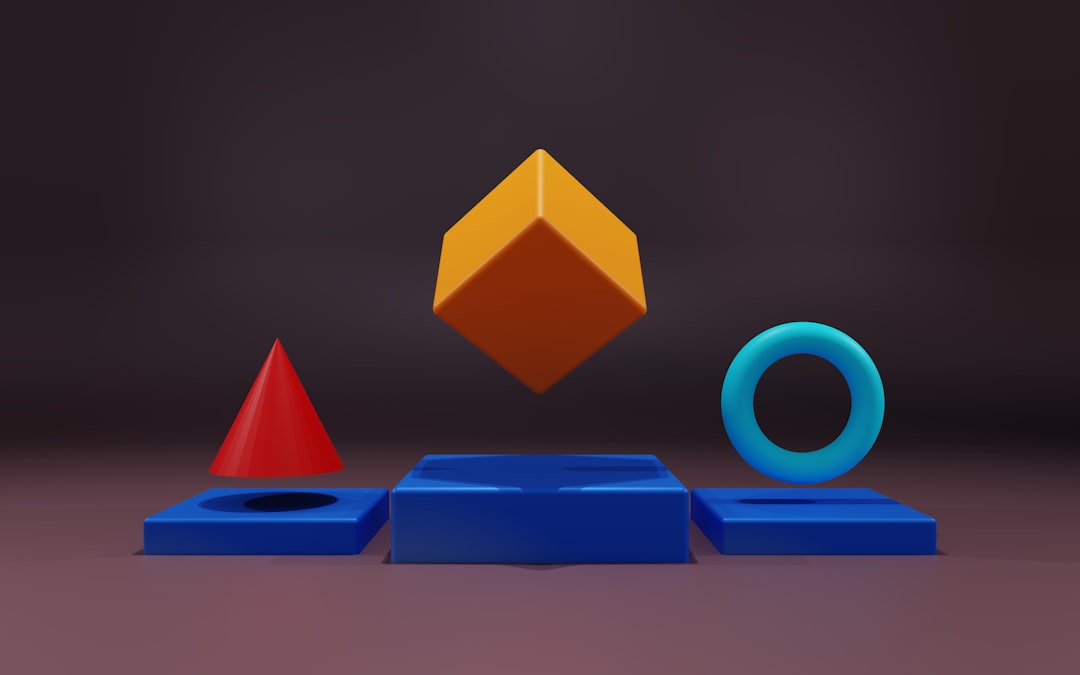
2. Canva Logo Maker
You’ve probably used Canva for social posts or presentations. But guess what? It also rocks as a logo maker.
- Commercial License: Yes, Canva Pro users get full rights to use designs commercially.
- Best For: Social media influencers, bloggers, small shops.
- Fun Factor: Very high—tons of templates and graphics to play with.
3. Tailor Brands
Tailor Brands uses AI to design stylish, clean logos. You start by answering a few questions about your biz, and then it offers ideas. You can tweak them all you like.
- Commercial License: Yes, included if you choose a paid plan.
- Best For: Professional services, law firms, consultants.
- Fun Factor: Medium—more suited for sleek, minimal styles.
4. Brandmark
Brandmark is perfect for those who want something ready in under 5 minutes. It generates logos in seconds—all sharp and modern.
- Commercial License: Yep, comes with paid downloads.
- Best For: Tech startups, developers, minimalist branding.
- Fun Factor: Quick and easy but not super flexible.
5. Hatchful by Shopify
Hatchful is Shopify’s free logo generator. Even though it’s free, it comes with commercial rights. That’s a win-win!
- Commercial License: Totally free to use for most purposes.
- Best For: E-commerce brands, new businesses.
- Fun Factor: Pretty fun—lots of preset styles and themes.

6. LogoMakr
LogoMakr is a simple drag-and-drop tool. It’s free for basic logos, but to access the high-res version (with license), you pay a small fee.
- Commercial License: Included with paid download.
- Best For: DIY lovers, creatives, freelancers.
- Fun Factor: High—customization galore!
7. DesignEvo
Like choices? DesignEvo offers over 10,000 templates. You can edit pretty much everything, even in the free version. If you want the commercial license, go for the Basic or Plus plan.
- Commercial License: Included in paid packages.
- Best For: Nonprofits, schools, events, and more.
- Fun Factor: Super—it feels like a playground for design lovers.
8. Namecheap Logo Maker
Yes, even domain seller Namecheap has a logo maker! It’s totally free and shockingly good. And yep—commercial use is allowed.
- Commercial License: Yes, free with logo download.
- Best For: Budget-conscious entrepreneurs.
- Fun Factor: Surprisingly enjoyable and effective.
9. Ucraft Logo Maker
Ucraft keeps things simple. You can create smooth, geometric-style logos fast. It’s free to use and includes commercial rights.
- Commercial License: Yes, free to use as you wish.
- Best For: Side hustlers and artists.
- Fun Factor: Straight to the point—less fancy but effective.
10. Logo Genie
Want more control? Try Logo Genie. With tons of icons and customization tools, it helps you build a totally custom logo.
- Commercial License: Yes, with any package purchase.
- Best For: Custom branding on a budget.
- Fun Factor: High—great for detailed editing.
Things to Look for When Choosing a Logo Generator
Before diving into any logo tool, keep these tips in mind:
- Commercial Rights: Always check the license details. Free doesn’t always mean free for business use.
- Customization Options: Some tools are better for tweaking fonts and colors.
- Ease of Use: Look for drag-and-drop editors or AI-based tools if you’re not a designer.
Why Commercial Licenses Matter
If you plan on selling products, creating a website, or printing business cards, you’ll need full rights to your logo. A commercial license gives you the legal green light to use your creation for all business-related stuff—online, offline, and everywhere in between.
Without it, you risk copyright issues. Not fun. Especially when the perfect logo becomes a legal headache.
Final Thoughts
Designing a logo shouldn’t be expensive or stressful. With these 10 logo makers, you can create a logo that looks professional and legally belongs to you. Bonus: it can actually be kind of fun!
So go ahead—pick your favorite tool, unleash your creativity, and make your brand shine. You’ve got this!
